Item Packs Guide
What are Item Packs?
Item Packs are rewards earned by purchasing specific amounts of Lune in a single (non-cumulative) transaction through the Store on the official website.
How to Purchase Item Packs?
To acquire Lune, the first step is to log into your account on the Thang Global website.
Go to https://www.thangglobal.com/auth/login, enter your Email Address and Password, and log in:
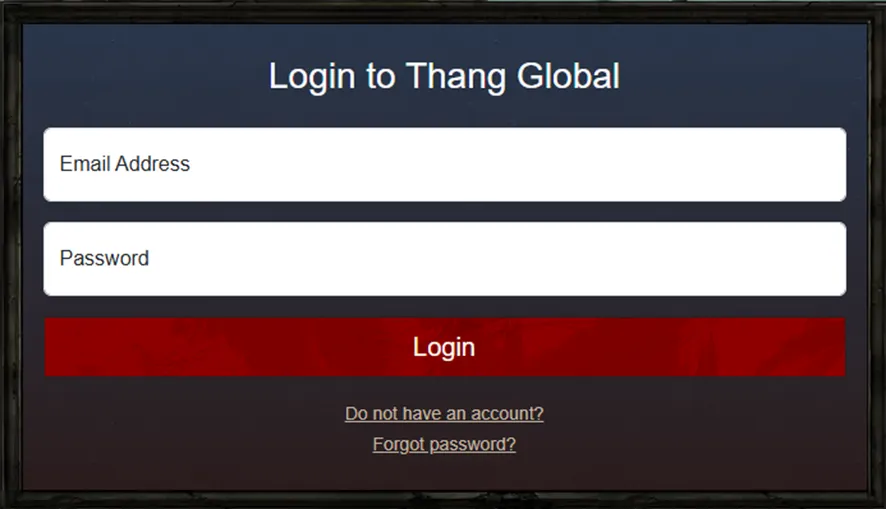
*If you don't have an account, click on “Do not have an account?” and create your account.
**If needed, you can reset your password by clicking the “Forget password?” link.
After logging in, go to the Store via the link https://thangglobal.com/shop.
You can also access the Store directly from the Home Page by using the top menu option “Store” or by clicking on “Get Your Item Pack”:
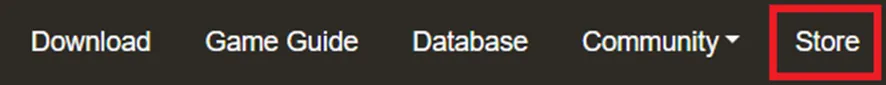
or

In both cases, you will be redirected to the Store page, where you can choose between the Starter Pack or the Item Pack specific to each tribe.
The Starter Pack is designed for new players and can only be purchased up to 3 times per account:
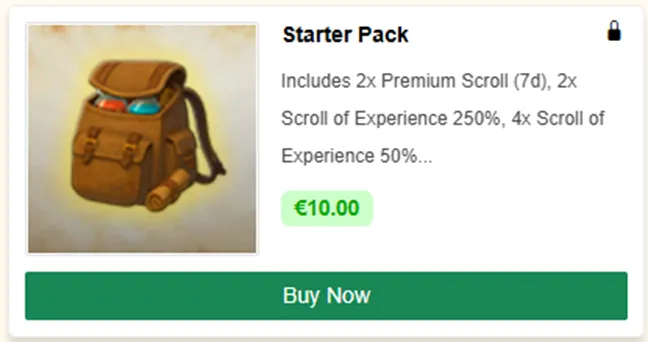
When you click on “Buy Now,” a new window will open with information about the pack:
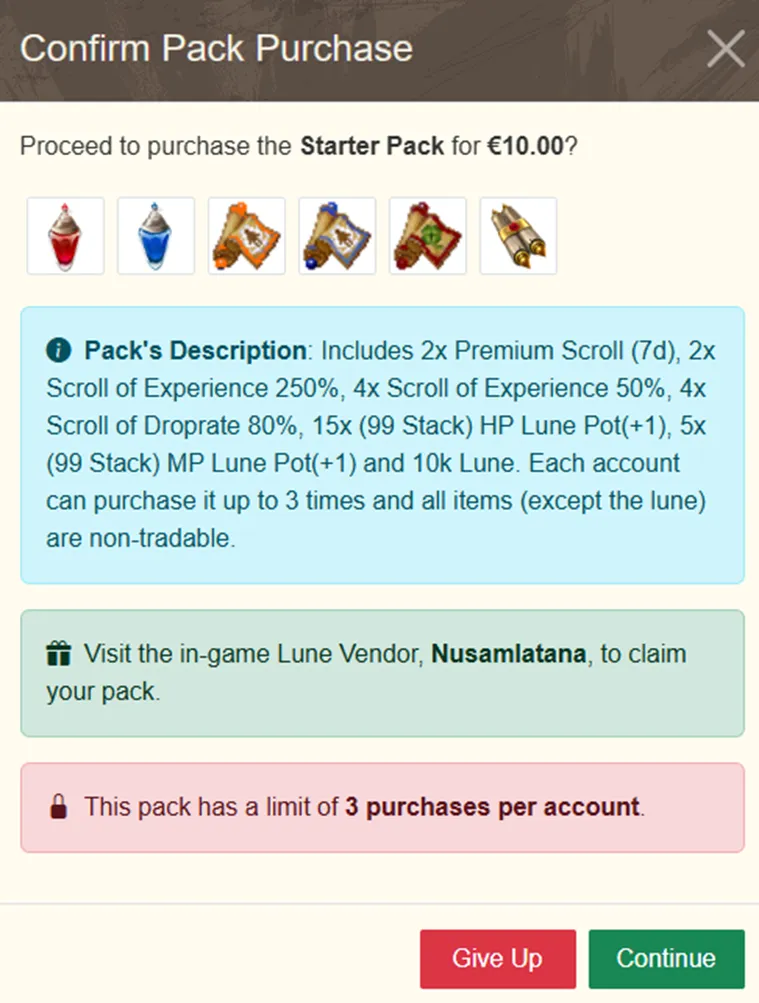
The other Item Packs contain specific rewards for each tribe, which are identified in the pack’s title:
Rian Tribe

Kanhoa Tribe
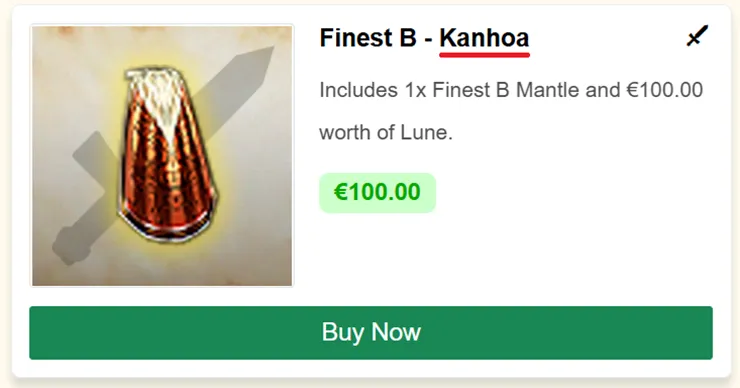
On-du Sham Tribe
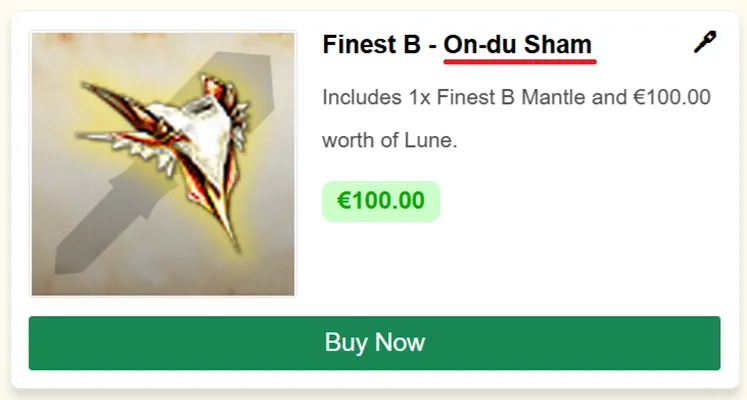
When you click on “Buy Now,” a new window will open with details about the Pack and a description of the specific rewards:
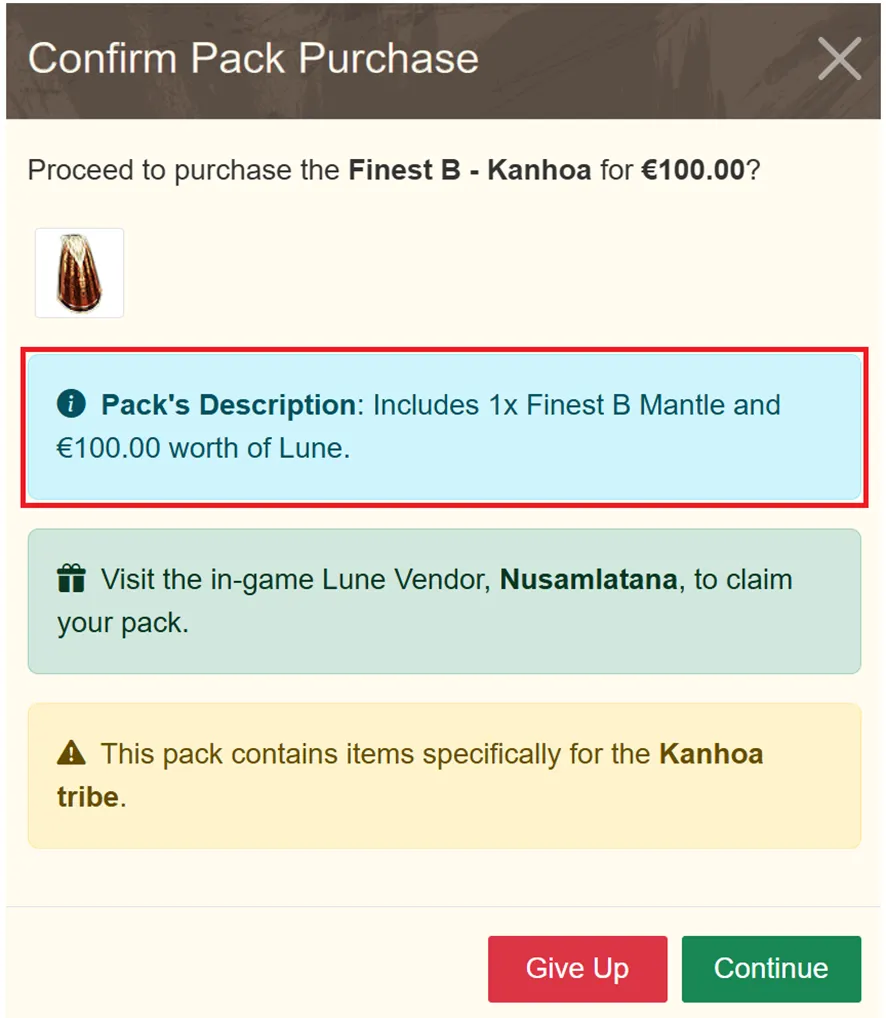
To proceed, click “Continue” and you will be redirected to the payment platform page:
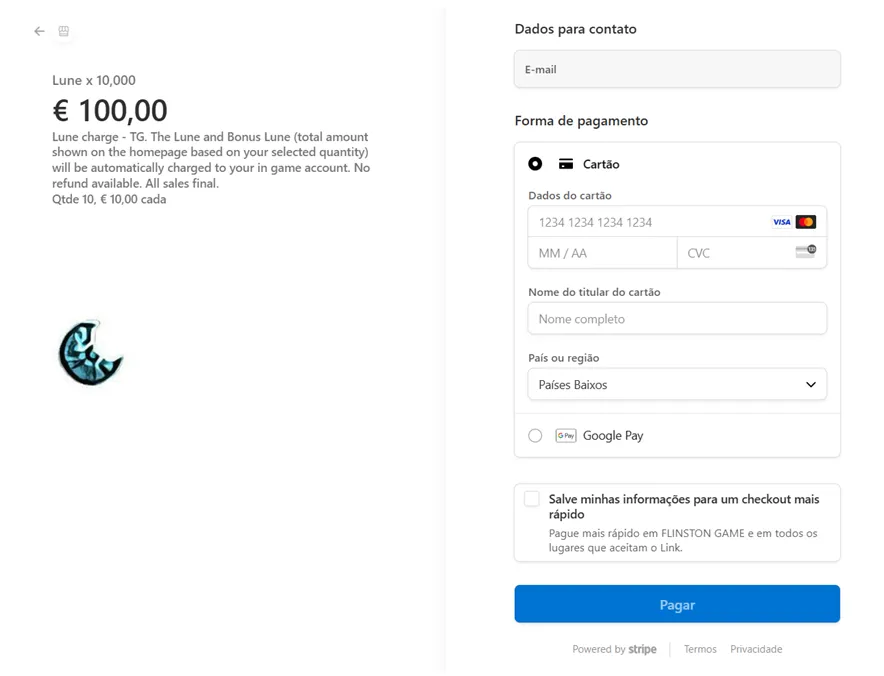
You can proceed using a credit card or Google Play. Choose your preferred payment method.
If you choose to pay with a credit card, enter the requested information and click “Pay.”
If you choose to pay with Google Play, select a credit card already registered on the platform or add a new credit card, then click “Pay.”
After completing the Item Pack purchase, you will receive a transaction receipt with the full details of your purchase.
The claimed Item Pack can be collected in-game, in Nusamlatana.
To get to Nusamlatana, use the button located at the bottom right corner of the screen:

Head to the coordinates [85, 65], talk to Nusamlatana (NPC), and click on “Claim Item Pack”:
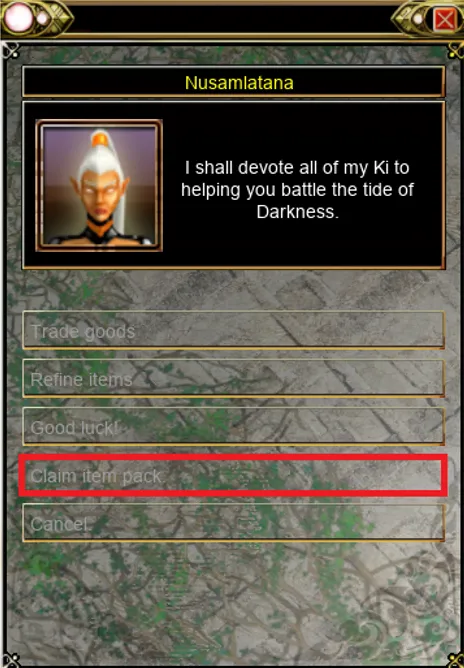
A new window will open, confirming that the items have been added to your inventory:
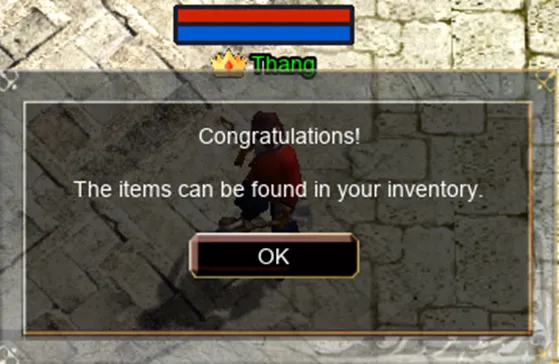
Finally, check to make sure all the items listed in the pack have been correctly added to your inventory.