Premium Membership Guide
What is Premium Membership?
Premium Membership is a special status assigned to your account that grants access to exclusive in-game features.
By purchasing Premium Membership, you directly support the maintenance and development of Thang Global and unlock the following rewards:
- 10K Lune monthly
- 10% Bonus Experience
- +10 Warehouse tabs with world access
- In-game VIP crown
How to purchase Premium Membership?
To purchase Premium Membership, the first step is to log into your account on the Thang Global website.
Go to https://www.thangglobal.com/auth/login, enter your Email Address and Password, and log in:
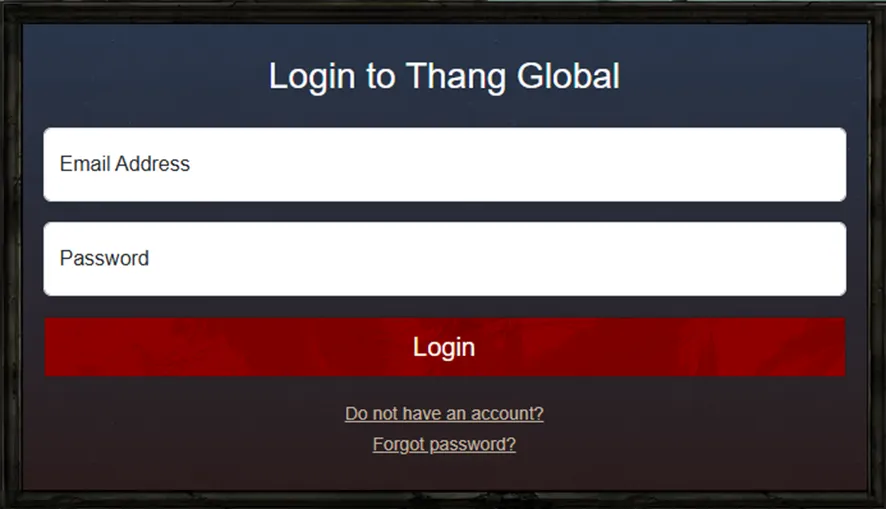
*If you don’t have an account, click on “Do not have an account?” and create your account.
**If needed, you can reset your password by clicking on the “Forgot password?” link.
After logging in, there are two ways to purchase Premium Membership:
1. The first way to unlock Premium Membership is directly from the Home Page (https://www.thangglobal.com), through the “Unlock Premium” menu:

Click on “Unlock Premium” to proceed.
2. The second way to unlock Premium Membership is through your profile page (https://www.thangglobal.com/profile), by clicking on “Unlock Premium”:
In both cases, the following window will open:
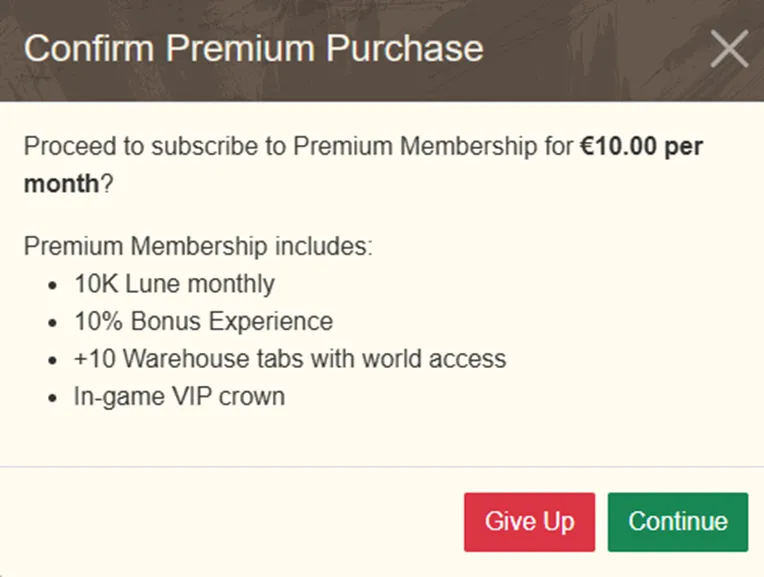
To proceed, click on “Continue” and you will be redirected to the payment platform page:
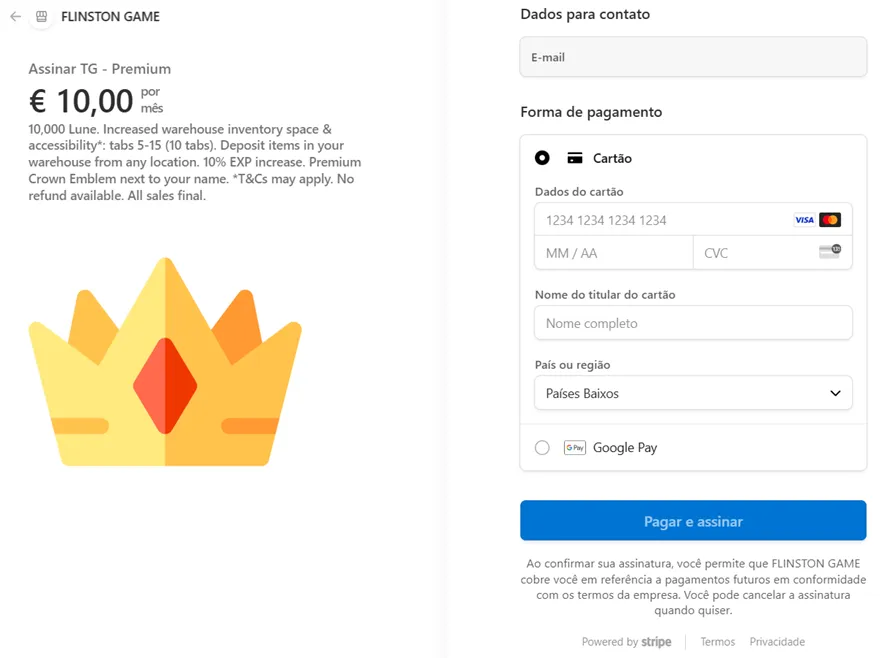
3. The third way to unlock Premium Membership is in-game, by using the 7- or 30-day “Premium Scroll” purchased from the Lune Shop in Nusamlatana.
To get to Nusamlatana, use the button located at the bottom right of the screen.

Head to coordinates [85, 65], talk to Nusamlatana (NPC), and click on “Trade goods”:
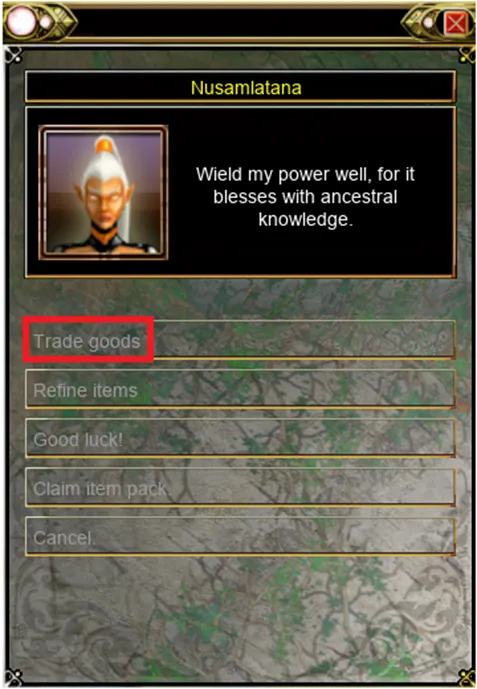
When you access the Lune Shop, go to the “Scrolls” tab, choose between the 7-day or 30-day Premium Membership activation options, and complete your purchase:
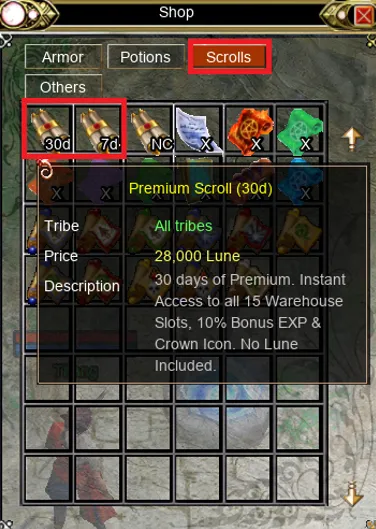
After purchasing the desired Premium Scroll, activate it by double-clicking the Scroll in your inventory.
An activation message will appear:
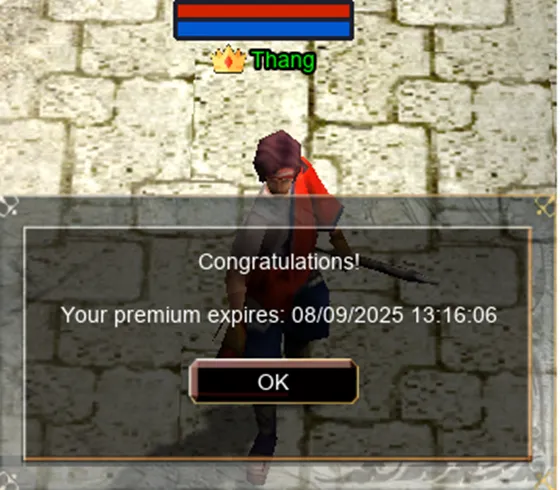
After activation, an icon will appear in the top left corner of the screen, showing the expiration date of the Premium Subscription and a description of the benefits:
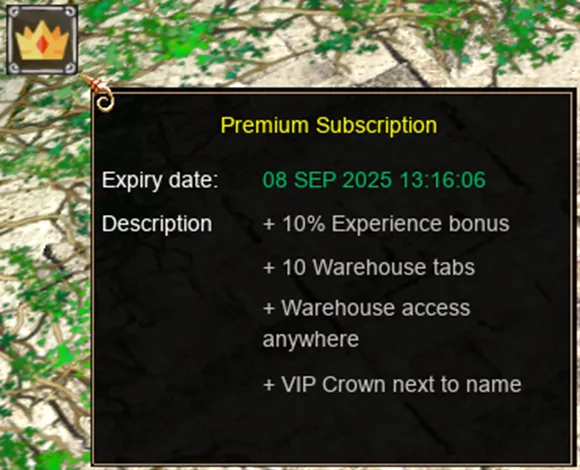
Your Premium Membership has been successfully activated! Enjoy it!